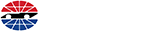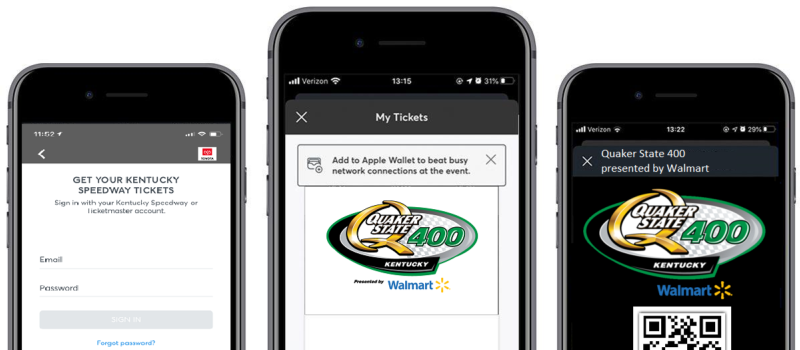Mobile Tickets
Learn from this informative video how you can download your tickets right to your phone!
With paperless ticketing you are able to enter without the need of a physical ticket. No more worries about losing a ticket or realizing you left your ticket at home. You can now use our mobile Kentucky Speedway App, available free from the Apple App Store and Google Play Store. The ticket taker will scan it as if it was a physical ticket, and you’re in!
The Kentucky Speedway App is free on the Apple App Store and Google Play Store.
The first thing to do is to connect your ticketing account. On the app navigate to the profile tab and click My Tickets. You will need to enter your Ticketmaster account information.
Once your account is connected you can view, transfer and resell tickets right from your phone.
Paperless ticketing is the safest, most convenient and flexible way to receive and manage tickets.
Paperless tickets provide:
- Quick and easy entry to the track using your smartphone
- The ability to manage, transfer your tickets at any time
- Reduced risk of lost, stolen, counterfeit or forgotten tickets
- An easy way to go green by printing less paper
Once you have connected your Ticketmaster account, you will see all your tickets for upcoming games in the Events tab.
Simply tap on the event you wish to view tickets for, and you'll see your digital ticket. If you have multiple tickets you can swipe left and right to view them. For entry into the grandstands, just present this ticket to the attendant.
Tickets QR codes will be available 72 hours prior to the race. Before this the tickets will still show on your app, and you can transfer and resell them, but the scannable QR code will not yet be live.
Yes. Once you tap on the race in question, you will be able to swipe left and right through the available tickets.
However, we encourage you to send a ticket to each person in your group so that they may easily travel throughout the track on race day.
No, screenshots of tickets will not be accepted, as our mobile tickets include an animation to ensure the tickets are verified. Mobile tickets must be presented within the Kentucky Speedway App, the mobile website, or within your smartphone’s wallet.
We encourage you to download your tickets to your smartphone before heading to the race, and store them in the wallet on your smartphone. If your tickets are on a mobile web browser, avoid clearing out your browser history until after the event.
If do not have a smartphone for any reason, you’ll need to visit the Ticket Office, on race day. Please have a valid ID for the name on the account.
If you need ticket assistance after you’re in the venue, please visit the main Ticket Office at Gate 15.
You’ll need to transfer each member their ticket individually if they are not entering with you. Each person entering the track will need a ticket at time of entry.
If you bought the tickets for a friend or family member, you will need to transfer the tickets to them which you can do through the Kentucky Speedway App. It’s easy – select the race you would like to manage, select Transfer Tickets and enter the email address. Once you transfer tickets, the recipient will receive an email notification. They will need to accept the transfer at which point the tickets will be in their account. (They must Accept the Transfer to access the tickets.)
Click on the Activity tab in the ticketing section of the Kentucky Speedway App, and you should see all Incoming Ticket Offers. Click Accept to complete the transfer of the ticket.
Yes. If they don’t have one already, they will need create a ticketing account in the acceptance process.
As long as the tickets have not been accepted by the recipient, you can cancel a transfer.
Tickets may be transferred throughout the race. Once the ticket is scanned, it will no longer be available for entry into the track.